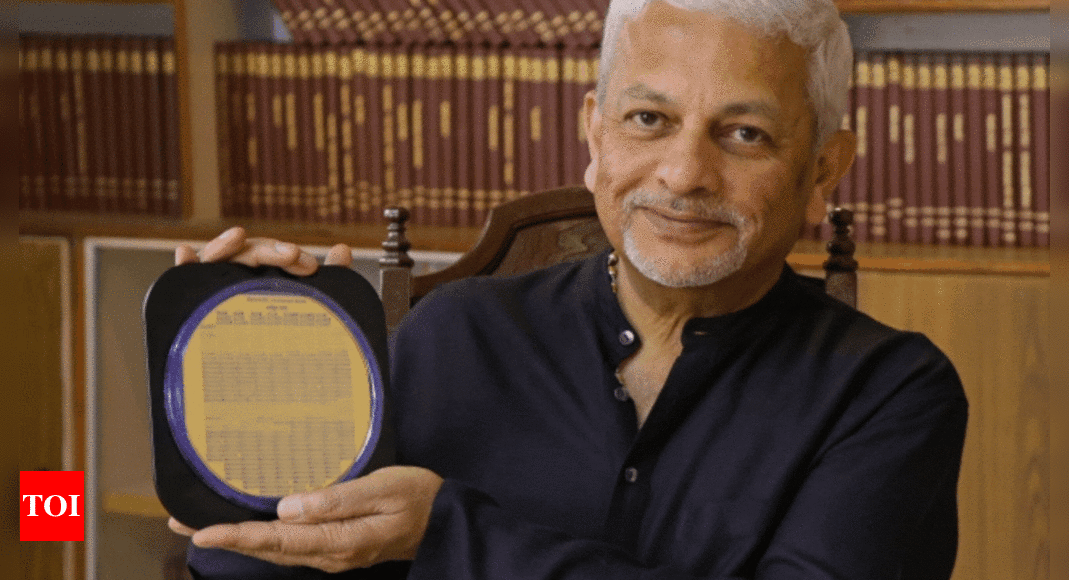Even an era where home users tend not to print a whole lot, there are still times when you have to print the kids’ school papers, copy an ID or scan a form for work. That’s when you reach for an all-in-one printer. The HP DeskJet 4155e won my vote for best value home printer after undergoing rigorous testing with eleven printers. This model offers a great mix of performance and features, at a very affordable price.
Recent testing revealed that the HP DeskJet 4155e was our top-rated home printer.
This model stands out in part because it includes a feature you don’t often find in a budget printer: an automatic document feeder (ADF). An ADF lets you scan or copy a stack of pages instead of placing them one by one on a flatbed—a tedious chore, to say the least. But it has many other points in its favor as well—including solid print output and a friendly mobile app. Learn more about the HP DeskJet 4155e and its advantages over its competition.
HP DeskJet 4155e design: It Looks Like a Premium Printer
The HP DeskJet 4155e’s appearance belies its price: Modeled in an elegant white with a sloped front and tapered base, this printer won’t drag down your desk with “cheap printer” vibes. Instead, it has a modern and polished appearance.
The HP DeskJet 4155e is compact at 13.1x 16.9x 7.9inches. However, this device needs to have some front and rear clearance in order to be able to fit its output and input trays. The former tilts out at the back and holds 60 sheets. Be prepared to reload paper quite often.
The paper tray is also kind of a pain, forcing you to lean way over the printer to see what you’re doing, since the ADF partially obstructs the view). Its sliding paper guide is particularly tricky to navigate, as it’s both hard to see and hard to reach. You might choose a printer that has a front-loading tray if you need to switch between photo and standard paper. The advantage here is that this design provides a fairly straight paper path, so heavier paper or envelopes won’t curl on their way through.
HP’s Smart app makes setup fairly easy, no thanks to HP’s terse, incomplete instruction manual. Curiously, ink cartridge installation isn’t even mentioned there; for that you have to look at a separate reference guide. And speaking of cartridges, the HP DeskJet 4155e’s ink access panel is deeply recessed and difficult to open.
HP DeskJet 4155e Features – Just the Basics, Done Right
The HP DeskJet 4155e can print, copy, and scan, just like all other all-in-ones. The aforementioned ADF can hold 35 sheets, though it doesn’t do double-sided scanning—not surprising for a model at this low price. Similarly, the printer doesn’t do double-sided printing, at least not without manual intervention.
The HP DeskJet 4155e is capable of multi-page scanning with the 35-sheet auto-document feeder.
The HP DeskJet4155e’s control panel is simple and includes a status LCD that is small but not backlit, as well as seven buttons on each side. To make copies, use the color or monochrome buttons on the right. You can press multiple times for more copies. The left buttons are less intuitive (you’d think pressing “i” would merely show information on the LCD, but instead it immediately prints an information page).
Although the printer can’t do landline faxing, it can handle faxing via the HP Smart app. You can scan documents on the printer or use your phone, then send them via an HP faxing service that’s currently free. However, this is for sending only; you can’t receive faxes via machine or app.
HP Smart also puts a lot of the machine’s core functions—printing and scanning—at your fingertips. Tap “Printables” to access a large library of greetings cards, crafts, coloring pages and more. I especially like the user-configurable Shortcuts menu, which lets you set up automated multi-step tasks like “scan to Google Drive” or “print, email, and save.” It may seem a small thing, but the Smart app really adds to this printer’s appeal.
HP DeskJet 4155e Performance: It’s A Slowpoke, But So What?
It took almost two minutes for the HP DeskJet4155e to print my sample document of ten pages, which contains charts, photos, text, and text in a variety fonts. Brother MFC-J1010DW offers comparable models at a similar price. The Canon Pixma MG3620 completed the job in 1 minute, 5 and 1 min, 30 seconds respectively. I suspect that for everyday tasks, printing off a page here or there, the average home user won’t notice the HP’s slightly slower speed. But, if you have larger jobs, you can see the difference in time.
It produced photos at an even faster rate than my test images of 4 x 6 inches. The prints were sharp and smooth, but the colors seemed a little muted. The HP DeskJet 4155e produced the best results out of any budget printer, with sharp, dark text and vividly colored graphics in my sample PDF.
How does the HP DeskJet 4115e “perform” when it comes to ink? The HP DeskJet 4115e is similar to the HP OfficeJet Pro 9015e. It also comes with a 6-month HP Instant Ink test when you sign-up for HP+. This gives you the opportunity to decide if an HP ink subscription suits you. For as low as $1 per monthly, you can ensure that you never run out. This however allows for only 10 printed pages per calendar month. By contrast, à la carte replacement cartridges coast about $32 per standard set. High yield sets cost $53. HP estimates you’ll get 100 pages from the standard black cartridge and 120 from the color one, which equates to around 14.5 cents per page.
HP DeskJet 4155e Verdict: Good Value For Your Dollar
Although the HP DeskJet 4155e is slower than budget printers, it prints text better than the Brother MFC-1010DW and Canon Pixma MG3620 which I also tested. However, the Brother was a close second offering slightly more features (ADF). And automatic duplexing), but it was constrained by its complex setup and outdated software both on desktop and mobile.
Although I sometimes found the HP DeskJet’s small, awkward input tray a little frustrating, it’s a very competent printer, scanner and copier that has a very low up-front cost. The companion app is the best of any home printer.
My Expertise
As a writer with over 30 years’ experience covering consumer technology, I’ve used or tested just about every kind of printer imaginable. My work appears everywhere, CNET To Yahoo, and I’m the author of the weekly newsletter Deal SecretsYou can find amazing deals and other ways to save money on. This review was informed by my experience there. I carefully considered the printer’s price and its consumables.
How I Tested the HP DeskJet 4155e
Print speed and quality are certainly important in any printer’s evaluation, but I also looked at real-world factors like ease of set up, ease of use, and overall versatility.
To gauge speed, I kept it simple: Starting with a ten-page PDF document containing a mixture of text, graphics and photos, I loaded Hammermill 20-pound copy paper into the 4155e, clicked “Print,” and clocked how long it took for the final page to appear. I compared the pages to determine their text weight and sharpness. Also, I checked for image quality as well as color.
As for photos, I believe they’re less of a priority for home users—and especially home-office users—than in years past, and therefore weighted photo print quality lower than some of the aforementioned considerations (like cost of consumables). However, I printed several test images measuring 4×6 inches on standard glossy paper. And instead of starting with my PC, I sent the photos from HP’s Smart app—an obvious decision given that most modern photos are snapped on phones.