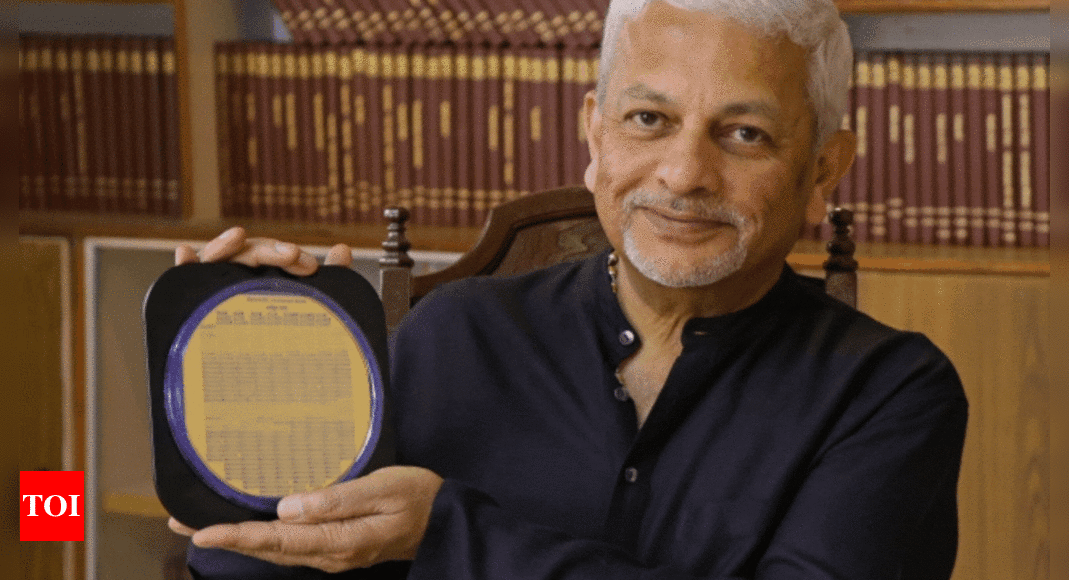Shipping labels contain important information to ensure packages are delivered without delay and on time. They usually include the sender’s and recipient’s addresses, shipping carrier details, barcodes and tracking numbers, package contents and weight, and other essential details.
With a plethora of shipping label printers available with a variety of features, it’s crucial that you get the right one for your needs.
Let’s look at various quality shipping label printers available today.
-

Rollo USB Shipping Label Printer
Best Overall
-

Jadens Thermal Label Printer
Most Affordable
-

No attribution – Amazon screenshot
https://www.amazon.com/DYMO-S0904960-Label-Printer-LabelWriter/dp/B002YNVSN4
DYMO 4XL LabelWriter
Easyest Setup
-

LabelRange LP320
Best Value
-

PitneyShip Cube
Most Practical
The Best Shipping Label Printers of 2023

Rollo USB Shipping Label Printer
Best Overall
The printer that is fast and durable for high volume shipping
Rollo USB Shipping Label Print is the best option for those who need to ship large volumes. It is one of the fastest printers available, able to print monochrome shipping labels 4×6 inches at 150mm/s. It’s also a highly durable device and a cinch to set up. It is easy to maintain and requires little cleaning. The label works with all direct-thermal labels.
- Fast printing
- Excellent tech support
- Incredible lifespan
- Simple Installation
Rollo USB Shipping Labels Printer is an affordable, compact and fast device. It’s a commercial-grade thermal printer compatible with both Windows and Mac. You can create Amazon FBA and warehouse labels as well as QR codes, barcodes and more.
It is not only very powerful, but it’s also super easy to use and set up. After connecting to your computer with USB, download the drivers and you’re ready to go. It’s easy to load labels, even though there isn’t a holding tray. Once in operation, it’s a fast printer and turns out labels at a rate of 150mm/s.
The machine requires very little maintenance. There’s little need for cleaning or oiling, and the thermal print heads have an astonishing 650,000-label lifespan. You can print detailed graphics with 203dpi, but if you’re looking to create intricate graphics it is important to remember that this resolution will not be enough. Still, it’s plenty for the detail and sharpness needed for regular shipping labels.
It’s compatible with all major platforms and marketplaces, and the accompanying app simplifies and optimizes the process. Not only that, but you’ll get favorable rates with carriers, allowing users to enjoy lower shipping fees. For even further savings, the printer works with any direct thermal label, meaning you won’t need to splash out extra on expensive proprietary ones.

Jadens Thermal Label Printer
Most Affordable
Ship Labels – Quality, Affordable, and Fast
Jadens Thermal Shipping Label printer is an affordable device. This printer is affordable and does not require expensive proprietary labels, as premium printers do. Also, direct-thermal print eliminates the need for any ink. The printer comes with a complimentary roll of labels. The print quality and speed is surprisingly fast for a machine in this price range. Setup is also super simple.
- Fast printing
- Decent quality
- Labels on a Roll – Free
- Operation video
Consider the Jadens Thermal Shipping label printer if you are looking for a device that is simple, easy to use, and affordable. The device may not be durable enough to handle high-volume printing like premium devices. But for everyday use, it’s a great, pocket-friendly choice. It’s another thermal printer that doesn’t require ink, and you can use any direct thermal labels, further adding to its cost-efficiency.
It prints 4×6 inch labels at 203dpi. It’s surprisingly fast at 150mm/s, and it’s compatible with Windows or Mac. You connect via the included USB cable, and there’s also a U-disk to download the drivers from that also features a handy video demonstration to get you started. The package also includes a 100-piece 4×6 inch label roll, perfect for shipping.
You can store this roll in the paper bin. This design keeps your desk tidy. It’s compatible with both rolls and fan-fold labels and features a simple calibration button for identifying your label size.

No attribution – Amazon screenshot
https://www.amazon.com/DYMO-S0904960-Label-Printer-LabelWriter/dp/B002YNVSN4
DYMO LabelWriter XL
Easyest Setup
Simple to use and no calibration required
$480 $580 Savings
$100
Consider the DYMO 4XL LabelWriter for quick and easy label printing right out of the box. It’s a wide-format label printer perfect for standard 4×6-inch shipping labels. The print quality is superb, and if customizing graphics and logos is required, the DYMO productivity software provides a variety of options.
- Shipping labels can be printed in 4×6 inches.
- No calibration
- Simple to Use
- High resolution
- Labels must be DYMO specific and there is no fan-folding support.
- The price is relatively expensive
- No wireless printing
The DYMO LabelWriter4XL is a versatile wide-format thermal printer, perfect for shipping labels measuring 4×6 inches. Setup is easy, there’s no calibration required, and it’s simple to operate. It’s compatible with Mac and Windows, and you simply connect with USB to install the DYMO Productivity software suite. It includes over 60 label designs to allow you to customize your logos and graphics. You can even print directly from Microsoft Office or Outlook.
The logos can be much more detailed with a 600dpi resolution than on a printer of lower resolution. The LabelWriter4XL can also print up to 54 4-line address labels in a minute. It is ideal for large-scale shipping and can handle big jobs with ease. The printer is versatile, as it can print barcodes and postage. However, you need to use perforated DYMO-specific labels, and you don’t have the convenience of fan-fold label support.
The printer can be used with any major shipping carrier and online selling platform, making it the ideal choice for your E-commerce business. The device can be used to print extra-large labels, such as warehouse labels or file organization.

LabelRange Series LP320
Best Value
Amazing Performance at an Incredible Price
$100 $130 Savings
$30
LabelRange LP320 offers another affordable option for low- and medium-level shippers. It prints high-quality images at a fast 150mm/s. Compatible with many platforms, it delivers good quality prints.
- You can also find out more about the Affordable
- Fast printing
- Wide compatibility
- Good print quality
LabelRange LP320 is a printer that offers a lot of features at a reasonable price. It’s a sturdy, direct-thermal device that prints barcodes, warehouse and household labels, and various other types in addition to 4×6-inch shipping labels.
Print quality is good at 203dpi, while it’s fast for a printer in its price range at 150mm/s. In addition, it is compatible with Linux, Chromebooks, and Windows. It’s also compatible with any shipping and e-commerce platform you’ll likely use and automatically identifies your label sizes.
Its cost-effectiveness can also be seen in the fact you can use any direct thermal labels with this printer. However, it doesn’t feature a built-in bin like the equally affordable Jadens Thermal Shipping Label Printer. Although, like that printer, it’s compatible with both fan-fold and media rolls. The printer comes with a sheet of 100 labels in fan-fold format.

PitneyShip Cube
Most Practical
Save time with an integrated scale and a useful app
The PitneyShip Cube printer has a thermal labeling system that is highly functional. The top of the printer has a scale you can use to weigh products up to fifteen pounds. An innovative app allows you to measure items using your phone’s camera. It can also be used to print in bulk, with a resolution up to 300dpi.
- Automatic Label Cutters
- Support for Wi Fi
- Scales built into the scale
- App that saves time
- Stamps with prints
- Only compatible with Amazon, eBay Shopify
Pitney Bowes’ PitneyShip Cube is a practical and innovative thermal label printer. This printer has a built in scale that you can use to accurately weight items up 15lbs. PitneyShip’s app allows you to measure your products using the mobile dimensions tool and print labels from your smartphone. Wi-Fi and USB connections are available, extending the practicality to connectivity.
By connecting to your Amazon, eBay or Shopify store through the accompanying software or mobile application, you can get some amazing discounts from USPS or UPS without needing to meet any minimum volume requirements. If your ecommerce needs go beyond these three or you require a variety of labels sizes, then this device may not be for you.
However, another practical feature is the printer’s ability to batch-print shipping labels. The device will generate and print the shipping labels in one operation after you import the customer orders. The prints are of high quality, with 300dpi. Rolls are stored inside the printer to free up desk space.

Brother QL-8800
Best for small labels
A printer for labels up to 2.4 inches wide
The Brother QL-800 is the entry-level printer in the 800 series and is a basic yet solid machine that won’t let you down. It’s also the most affordable in the series and is easy to use, compact, and lightweight. It doesn’t print standard 4×6-inch labels and is best for shippers needing smaller labels up to 2.4 inches wide. It can print both black and red in high resolution, and 93 standard address label per minute.
- Prints postage for envelopes and packages
- Labels pre-sized by Brother DK can be printed
- Built-in cutter
- Speedy printing
- You can also find out more about the Affordable
- No standard 4×6 inch printing
The Brother QL-800 printer is a basic, quick, and quality label printer. It can print labels up to 2.4″ wide. Be sure to check with the carrier before purchasing if they accept labels smaller than standard 4×6.
This is the most affordable model in the QL800 series. It also has the fewest options. If you only need to design and create your shipping label over USB, then this device is perfect and can save you money. This device comes with software and apps to make designing and printing labels easy. It is compatible with Windows and Mac devices, iOS and Android.
It’s a compact and lightweight thermal label printer. It weighs only 2.5lbs and can be carried anywhere. You can print DK-2251 label in either black or red. Nine preset resolutions are available, with a quality range of 100-600dpi.
Printing is also fast. You can print up to 93 standard labels (1.1×3.5″) with black text and 300dpi per hour. Brother DK labels are pre-sized and can be used for convenience. However, the printer also features an automatic built-in cutter.

Zebra GK420d
Most Compact
A Compact Printer for All Your Label Printing Needs
$285 $317 Savings
$32
The Zebra GK420d is easy to use and lightweight. It produces high-quality shipping labels quickly. It’s also versatile, and this direct-thermal label printer can print various types of labels via USB, Serial, and Parallel.
- Print various label types
- Fast printing
- Compact and lightweight
- Serial and Parallel Connectivity
The Zebra G420d thermal label printer is compact and easy to use. It’s compatible with media rolls with a 1-inch core, a maximum diameter of five inches, and a width of 4.25 inches. While it isn’t designed for the high-volume output of the Rollo USB, it has a decent print speed of five inches per second. This device is very useful for printing 4×6-inch standard shipping labels at low to medium volume.
It’s a versatile printer and can deliver high-quality prints for a variety of different uses, including barcodes, name tags, and, of course, shipping labels. With a 203dpi resolution, it isn’t the best choice if you want to add complex graphics or logos, but as far as text goes, it will give you crisp and sharp characters.
This printer provides USB, Serial, or Parallel connectivity. The printer does not have a wireless connection and Mac users will need to calibrate the device.
Which shipping label printer is best for you?
You need to take into consideration certain factors before purchasing a shipping label maker. The size of the labels you require is an important consideration. Label printers often don’t generate the standard 4×6-inch labels that some carriers require. It can be a problem if you are sending small packages like jewelry or electronic components. You can check with your carrier to see if it accepts smaller labels. Once you have determined that, choose a machine suitable for your needs. Brother QL800 is a great machine for printing small labels.
For many people, affordability is a major consideration. This is especially true if they do not need a high volume printer. Jadens Thermal Shipping Label printer is an affordable and cost-effective device. You can use any direct thermal label with it.
Another priority is speed. It is important that the printer you choose can produce high volumes. The printer must be designed to handle such output. The Rollo USB has a long-lasting lifespan and is durable. It’s our top choice for anyone seeking a reliable shipping label printer.

Rollo USB Shipping Label Printer
Best Overall
The printer that is fast and durable for high volume shipping
Rollo USB Shipping Label printer is a great option for shipping in high volumes. It is one of the fastest printers available, able to print monochrome shipping labels 4×6 inches at 150mm/s. It’s also a highly durable device and a cinch to set up. It is easy to maintain and requires little cleaning. The label works with all direct-thermal labels.
- Fast printing
- Excellent tech support
- Incredible lifespan
- Simple Installation